Protect yourself From fraud
Scam artists target people every day, in an attempt to steal money or personal information. We’re here to help, so you don’t become a victim. We have outlined some information you need to know below. Read this information carefully and protect your account from Fraud or Hijackers.

-
Update your password
Make passwords difficult to guess and update them from time to time. Try not to use the same password for multiple accounts.
-
Log out of Every Session
Log out after every session, especially if using a public or shared computer.
-
Keep your Pin and Verification code safe
Never share your bank verification code with anyone. If you did not request the code, someone may be trying to access your account. Always keep verification codes private.
-
Suspicious Emails
Be suspicious of emails or texts that you don’t expect that ask you to reset your account password or log in to your account. When in doubt, visit ibcmbank.com directly to access your account and update account info.
-
Protect your card
Never share your card number, PIN number or account password with anyone. We will never ask for this over the phone. Also, memorize your PIN. Make it easy for you to remember but hard for others to guess.
-
Beware of links and attachments
Instead of clicking on a link in an email, type the URL of a trusted site directly into your browser. Don t open attachments in emails unless you know who sent it and what it is. Links and attachments may look legitimate but clicking on them could download malware or send you to a scam site.
-
Fraud text alerts can be helpful?
We monitor your account and will send a text if we ever notice something suspicious. Message and data charges may apply
-
We will only call you if you request a call back.
Every call back will have an assigned case number. You can ask for that case number when you receive a call back.
-
Don’t respond to debt requests over the phone
The federal government, the IRS, law enforcement agencies, debt collectors or utilities companies will NEVER ask you for your card number over the phone to make a payment.
-
Don’t let scammers scare or bully you.
They be extremely convincing and will play on your fears and sympathies to try to get you to cooperate. Always confirm from our customer care staff before taking any action you are not sure of. Use the live chat or send a mail to us for confirmation.
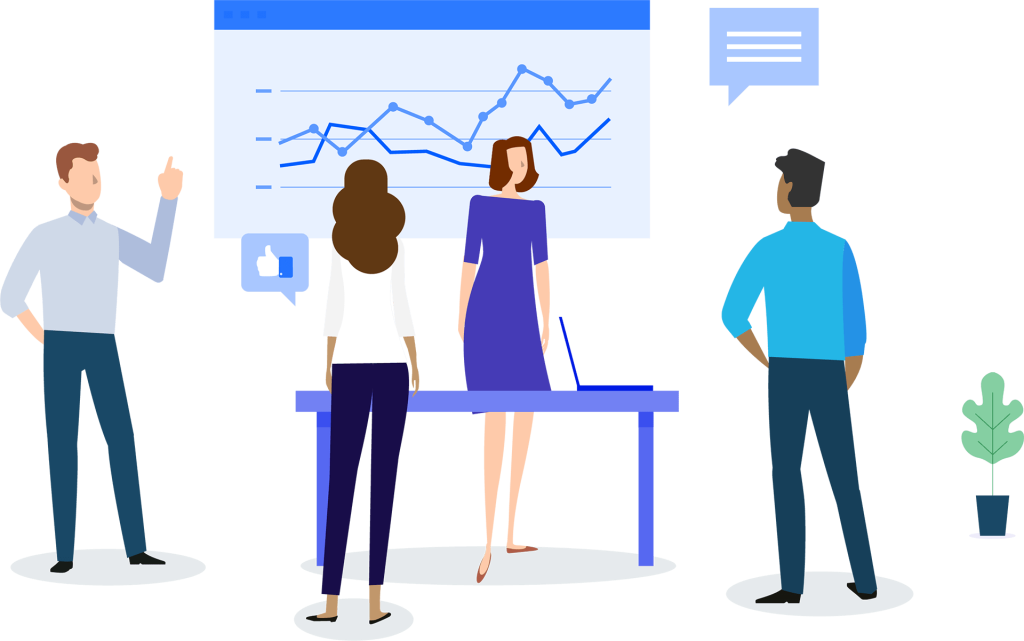

-
Don’t make purchases with your card on websites you don’t trust or are unfamiliar
Any website with a secure connection will have "https" in the address field or the padlock icon visible.
-
Never send money to people you don’t know
Fraudsters may attempt to impersonate others to trick you into sending money to fraudulent accounts. Only send money to people you trust.
-
Lock your cards for Safety
Lock your card using the app if you aren t going to use your account for an extended period of time. You can lock and unlock your card with just a tap.
-
Keep your software current.
Keep your operating system, web browsers, and your applications up to date to protect against the latest threats. This is especially true for anti-virus and other security software. Most software can update automatically, so set up yours to do so.