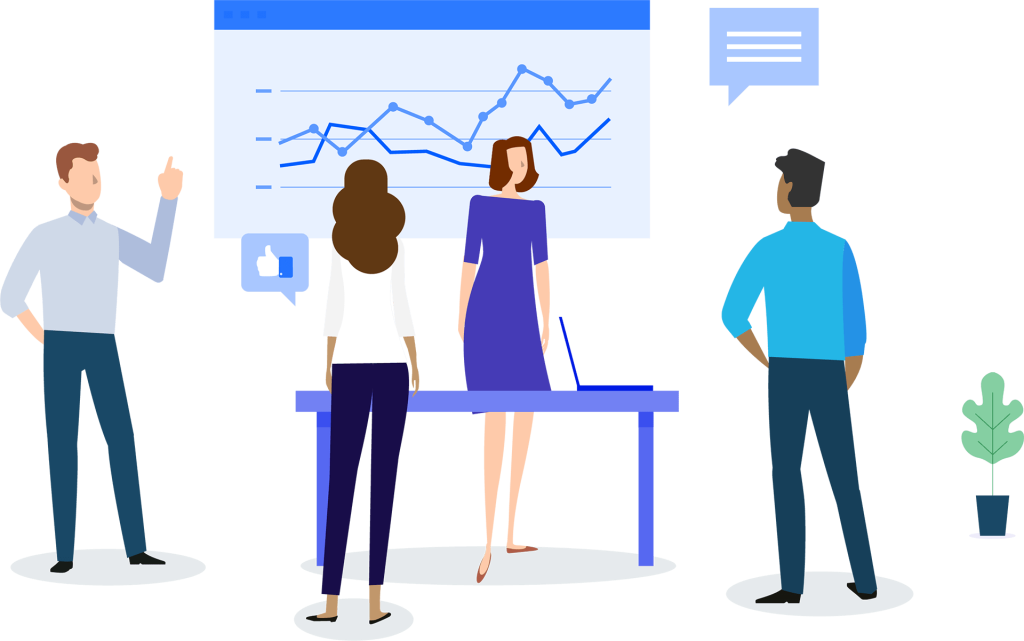
Smart Notification
Our Internet banking alerts provide an array of options to help you keep their bank accounts in good standing, avoid unnecessary fees and protect themselves from fraud. Some Alerts we have equipped to our banking facility includes:
- Low Balance alert
- Direct deposit alert
- Unusual account activity alert
- Large purchase alert
- Large ATM withdrawal alert
- Debit card alert
It’s possible that some alerts might not be what they claim. Sometimes scammers may send an email or text message claiming to be from the bank. The scammers may send a fake bank alert through text or email (known respectively as phishing and smishing) requesting information from the account holder to authorize a transaction or fix a problem with the account, but really, they’re attempting to get your personal information for illegal use.
-
How can I protect my account?
Make sure that you dont click on email links sent to your phone claiming to be from us. Always make sure that the email is coming from us by adding our address to your contact list.
-
If i get an Unusual alert, what do I do?
Contact the bank for immediate action. You can place your account or transaction on hold by sending a mail. We give a 2 hours delay after notification for your confirmation.

IBCM: Join Us
Carry out your Secured Transaction with IBCM in just 3 steps. Open an account and start Transacting.
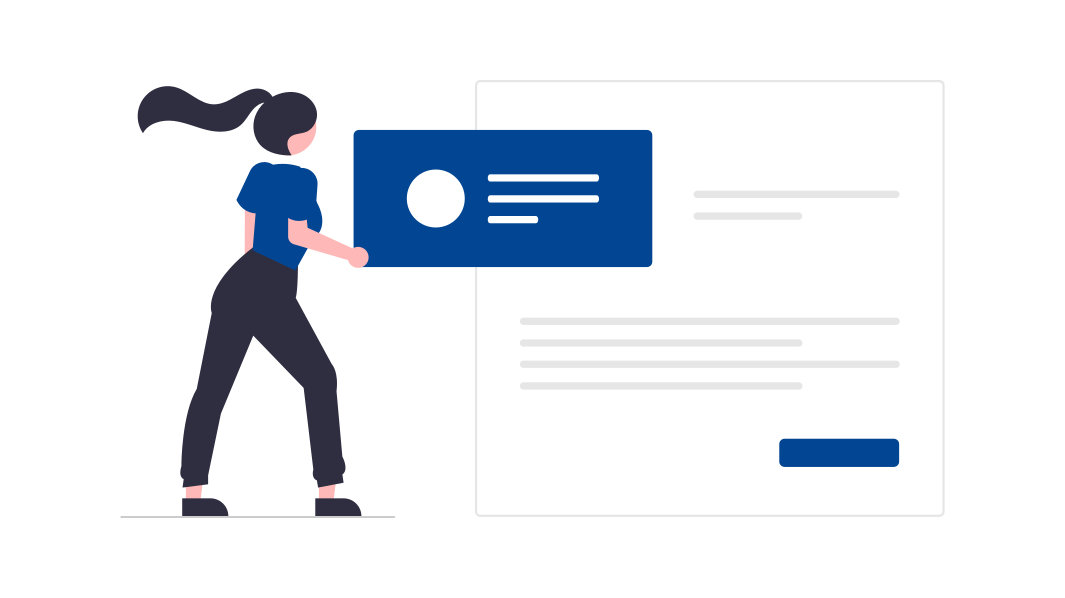
1. Open a Free Trust Account
Open an account using our IBank IBCM Registration form and get your account completed in 3 minutes by selecting your account type and entering your 5 digit transaction Pin.
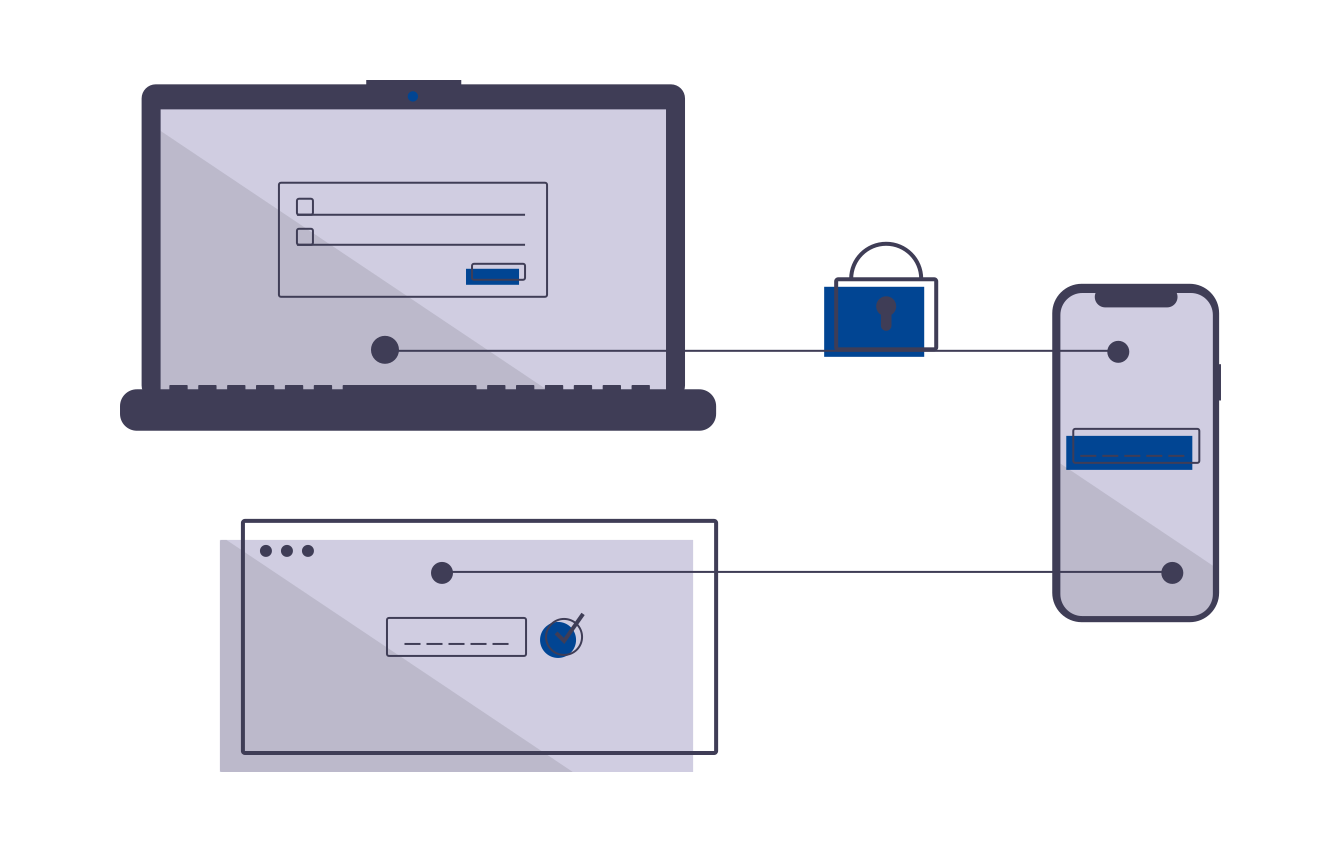
2. Get verified on the App
Get verified by supplying your Identify information so that we can protect you from Money laundry. This process will remove restrictions from your account. This should not take long.

3. Carry out your Transactions
Use our IBCM Internet Banking platform to carry out all of your Transaction. We have opened the world of possibilities with the creation of an account. An account is all you need.